
Eppley Institute for Cancer Research
University of Nebraska Medical Center
| Home | - | Introduction | - | CommonTasks | - | Index | - | About |
 |
Eppley Institute for Cancer Research |
||||||||
|
University of Nebraska Medical Center |
|||||||||
|
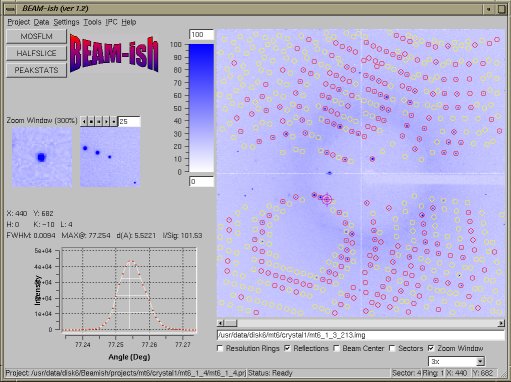
The main window provides the central user interface point for all of the functions provided by BEAM-ish. In the upper left hand corner are the group of processing step buttons that walk the user through the processing of the information. The buttons further down the list only become enabled as the steps higher on the list are completed. Below the processing buttons are two sub image display areas. On the left side is the zoom window which displays a small expanded area of the detector. The amount of zoom is user selectable. To the right of the zoom window is the animation window. The animation window allows the user to animate the sequence of fine phi images for any reflection. Below the sub image windows are a collection of reflection parameters. Below the reflection parameters is an area that graphs the reflection profile. The right side of the main window contains an image of the detector. It may have several overlays on it. Below the detector image is are the controls for adjusting the detector image properties.