
Eppley Institute for Cancer Research
University of Nebraska Medical Center
| Home | - | Introduction | - | CommonTasks | - | Index | - | About |
 |
Eppley Institute for Cancer Research |
||||||||
|
University of Nebraska Medical Center |
|||||||||
|
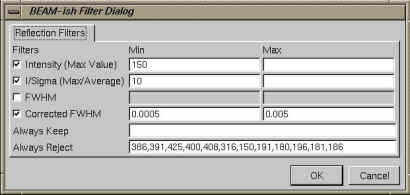
The Filter Dialog Box is accessed under the Data column of the main options. To apply the results of the filter the Filter option must be selected on the Data column.
It allows the user to set cut off values in order to better isolate reflections for which a good profile was most likely recorded..
The Filter Settings Dialog Box allows the user to a just cutoff values for four different aspects of a measured reflections. They are the Max Integrated Intensity, I/Sigma, FWHM, and the Corrected FWHM. In the above example reflection which have an Intensity greater than 150, an I/Sigma greater than 10, and a Corrected FWHM value between 0.0005 and 0.005 will be flagged as valid. Additionally 12 reflection ID's will always be rejected even if they meet the filtering criteria.