
Eppley Institute for Cancer Research
University of Nebraska Medical Center
| Home | - | Introduction | - | CommonTasks | - | Index | - | About |
 |
Eppley Institute for Cancer Research |
||||||||
|
University of Nebraska Medical Center |
|||||||||
|
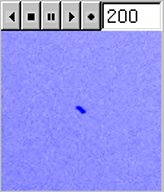
The animator is shown on the Main Window. It becomes visible when ever a reflection profile has be selected by the user. It is located next to the Zoom Window.
The animator is used to create a movie of a reflection based on the fine phi images as the image proceed forward or backward through the fine phi sequence. The position of the animation is updated on the profile display.
The animator operates likes a tape recorder. It consists of a series of buttons along the top and an edit box. The button commands are:
Play Backwards - Causes the frames to run in the reverse order
Stop - Stop the animation and show the unzoomed detector image
Pause - Pause the animation at the current location
Play Forward - Causes the frames to run in the order they were collected
Record - Records the animation as a 3-D block of data with the format is described in the AnDatRef*.txt Files page.
The edit box indicates the period of time a frame remains before switched to the next frame. The value is in ms. A value of 100 should make the animation play at 10 frames per second. If the value is smaller than the time it takes to render a frame the animator will play the animation as fast as it can. The amount of zoom has an effect on how fast the animation will play.